I Have Published An Essay Every Day For 108 Days – Here’s My Dead-Easy (And Free!) System To Collect Ideas To Write About.
Collecting ideas from the content you consume sounds easy enough, until it's time to reference them… Here is how I do it:
Jun 27, 2022 •
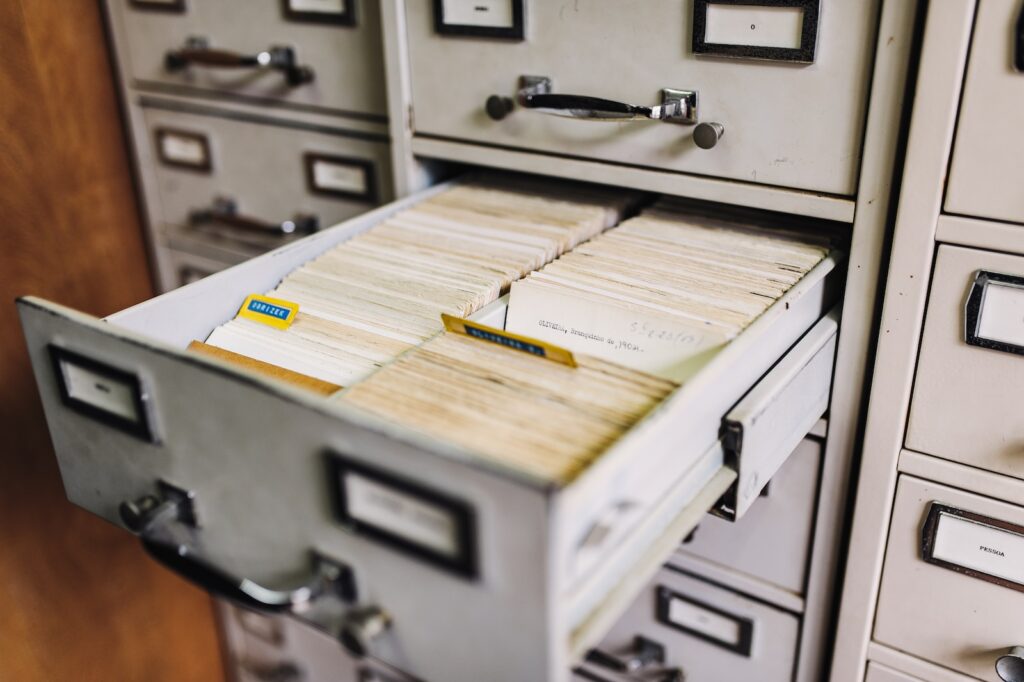
“I want to write more but I don’t know how to come up with ideas to write about…”
If you want to write regularly, you need to have a constant input of ideas. The ideas you consume are what you build your own ideas from. As David Perell says: “Read to collect the dots, write to connect them.”
Unfortunately, there is so much content available, it’s easy to be overwhelmed.
In this essay I share how I do it.
1. Readwise
Readwise pulls highlights from a myriad of sources (like my Kindle) and makes them searchable.
Not only that, it allows you to export them as little graphics you can share on social media (see below), as text to Evernote, Notion, or as a simple markdown file.
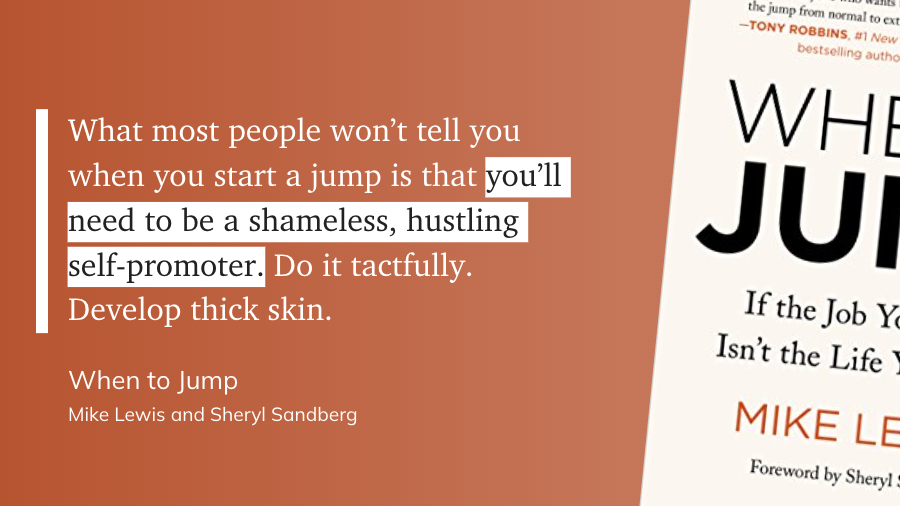
But my favorite feature –by far– is the Review Highlights feature.
Every day, I get an email from Readwise with 5 random highlights to revisit. I can even turn a specific highlight into a “Mastery Flashcard” that Readwise will quiz me on at some point in the future.

Use my link and get two full months to test it out. If you sign up, I’ll get a free month.
2. Save to Notion
Save to Notion is a Chrome Extension that, as the name implies, allows me to save websites directly to my Notion workspace.
Add it to Chrome, connect it to your notion and follow the instructions to set it up. The next time you visit a site you want to save, just click on the icon and it captures everything for you. Whenever I see a cool website, a great sales page, an awesome post somewhere, or anything else I’d like to reference later, I save it to Notion.
Shoutout to Justin Welsh for introducing me to this extension in his Content OS course.
3. Industry Newsletters
I also subscribe to a lot of industry-specific newsletters.
There’s a little trick I use to not clog up my inbox. In GMail, you can add a plus sign (+) between your username and the @ sign, and whatever you write after the “+” will be ignored. For example I add “+newsletters” to my email whenever I subscribe to a newsletter. Then I just set up a filter in GMail so every email sent to that specific email, skips the inbox and is stored in a folder for newsletters.
That’s it. My entire system to collect ideas. Do you have a system of your own? Let me know in the comments below.
Sign up for the newsletter that helps subject-matter experts build a business aligned with their life goals.



