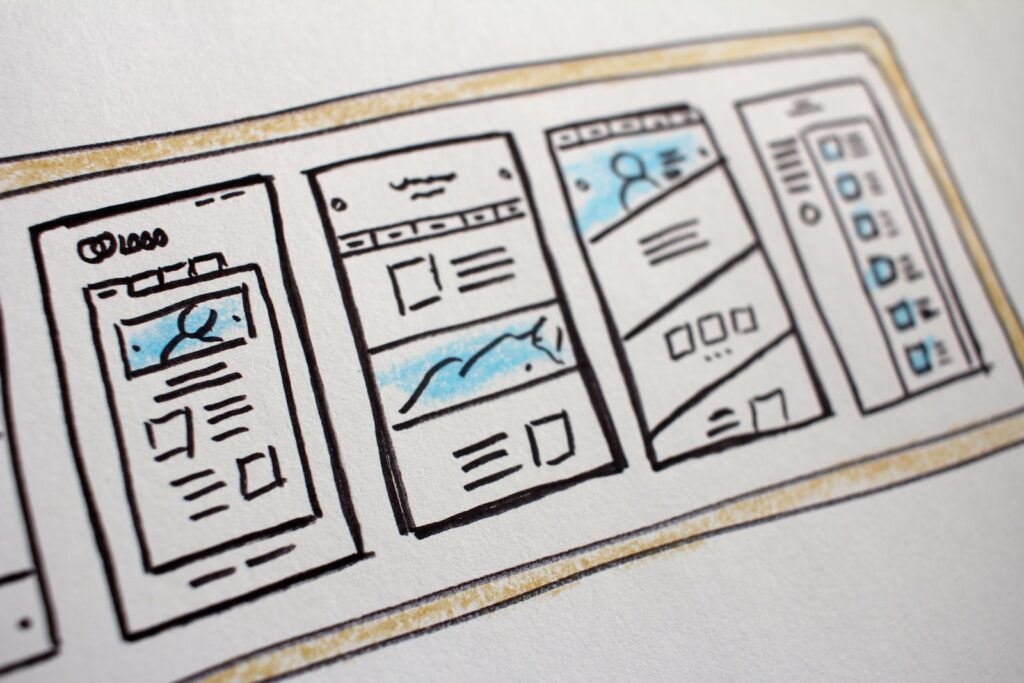My 3 Favorite Tools To Curate And Review Content
The more content you consume, the harder it is to absorb the lessons. Here are my top 3 tools to collect and review what I consume online.
Nov 15, 2022 •

I consume a lot of content online.
But there’s a problem: the more you consume, the harder it is to absorb the lessons. Research has shown spaced repetition is the key to retaining new information. So if you just “collect” but never review the cool things you find online, you’re not much better off than when you started.
Knowing this, I began looking for ways to systematize my review of cool things I find online, and these are the 3 tools I have used to achieve it.
You may find one or the other suits your style better so make sure to take them out for a spin before settling on one.
Here are my favorite tools to collect and review cool stuff I find online:
- Readwise: It’s a webapp and a chrome extension that pulls all my highlights from Kindle and the web. I can also save tweets to it and several other sources. And the best part? It sends me a daily email with 5 of these random highlights for my spaced repetition.
- Save to Notion: Notion has become my second brain. I store everything in Notion. I used Evernote for years but it felt like a junk drawer of sorts. Sure, everything was there but I never wanted to go look for it. With the Save to Notion extension, I can easily save any webpage to a Notion database and set the parameters I want to save. Then I can also highlight stuff on the page and it will update it in Notion. If you use Notion, this is a must-have extension.
- Pocket: Pocket was my OG “read later” app. Whenever I stumbled upon something worth saving or which I wanted to read later, I’d save it to pocket. It comes as a webapp, iOS and Mac app (and also Windows and Android). Very useful for longer pieces of content you stumble upon on your phone but rather read on a tablet. Or when you want to save something to read at a later time.
All these tools have a free tier which is more than enough for most people. If you enjoy them and want some extra features, you can opt for a paid subscription.
What is your go-to app to save and review cool stuff you find online?
Sign up for the newsletter that helps subject-matter experts build a business aligned with their life goals.